本文将说下elasticsearch的单节点安装,我的机器为Ubuntu 16.04 LTS,当前用户为hewentian
首先,我们要将elasticsearch安装包下载回来,截止本文写时,它的最新版本为6.4.0,可以在它的官网下载,当然,我们也可以从这里下载 elasticsearch-6.4.0.tar.gz,推荐从elasticsearch官网下载最新版本。
1 | $ cd /home/hewentian/ProjectD/ |
对elasticsearch进行设置(目前是单节点,所以也可以不对elasticsearch.yml进行设置,可直接跳过):1
2
3
4
5
6
7
8
9
10
11
12
13
14
15
16$ cd /home/hewentian/ProjectD/elasticsearch-6.4.0/config
$ vi elasticsearch.yml # 增加下面的配置
cluster.name: hewentian-cluster # 配置集群的名字
node.name: node-1 # 配置集群下的节点的名字
network.host: 127.0.0.1 # 设置本机IP地址,这里可不设置,但是在集群环境中必须设置。如果在这里指定了IP,则localhost可能无法使用,这个要注意
http.port: 9200 # 默认也是这个端口
下面的配置保持默认即可,它会将数据和日志保存到elasticsearch-6.4.0目录下的data和logs目录
#path.data: /path/to/data
#
# Path to log files:
#
#path.logs: /path/to/logs
内存大小的设置,根据机器内存大小而设置,一般不超过系统总内存的一半:1
2
3
4
5$ cd /home/hewentian/ProjectD/elasticsearch-6.4.0/config
$ vi jvm.options
-Xms1g
-Xmx1g
启动elasticsearch:1
2$ cd /home/hewentian/ProjectD/elasticsearch-6.4.0/bin
$ ./elasticsearch
我们也可以在启动的时候加上参数-d,以后台运行方式启动:./elasticsearch -d。这样单节点版本的elasticsearch就安装完了,在浏览器中输入如下地址:http://localhost:9200/
{
"name" : "node-1",
"cluster_name" : "hewentian-cluster",
"cluster_uuid" : "ihLk1iOlTEis2PkQrLhmLQ",
"version" : {
"number" : "6.4.0",
"build_flavor" : "default",
"build_type" : "tar",
"build_hash" : "595516e",
"build_date" : "2018-08-17T23:18:47.308994Z",
"build_snapshot" : false,
"lucene_version" : "7.4.0",
"minimum_wire_compatibility_version" : "5.6.0",
"minimum_index_compatibility_version" : "5.0.0"
},
"tagline" : "You Know, for Search"
}
如果你见到上面的输出,证明安装成功了。
不过,你在安装的过程中,有可能会遇到下面的问题之一:
ERROR: [3] bootstrap checks failed
[1]: max file descriptors [4096] for elasticsearch process is too low, increase to at least [65536]
[2]: max number of threads [2048] for user [hewentian] is too low, increase to at least [4096]
[3]: max virtual memory areas vm.max_map_count [65530] is too low, increase to at least [262144]
解决方法如下,就算它不报上面的错误,我们也应该根据机器的性能,对下面的选项作相应配置(下面是根据我机器的情况作的配置):1
2
3
4
5
6
7
8
9
10
11
12
13
14
15$ su root # 必须在 root 下才有权限修改系统配置文件
Password:
$ vi /etc/security/limits.conf # 添加如下配置
* soft nofile 65536 # 上面第一个错误有提示
* hard nofile 131072 # 一般为 soft nofile 的2倍
* soft nproc 4096 # 这个设置线程数
* hard nproc 8192
$ vi /etc/sysctl.conf # 添加如下配置
vm.max_map_count=262144
$ sysctl -p # 最后执行这个命令,你会见到如下输出
vm.max_map_count=262144
$ exit # 退出 root
elasticsearch-head的安装
为了更方便的与elasticsearch交互,我们还要安装elasticsearch-head插件,安装步骤如下:1
2
3
4
5
6
7
8
9
10
11
12
13
14
15$ cd /home/hewentian/ProjectD/gitHub
$ git clone https://github.com/mobz/elasticsearch-head.git
$ cd elasticsearch-head
$ npm install # 这个安装过程可能会报错,但是一般不影响。安装完之后,运行下面的命令即可
$ npm run start # 运行此命令,你会看到如下输出
> elasticsearch-head@0.0.0 start /home/hewentian/ProjectD/gitHub/elasticsearch-head
> grunt server
Running "connect:server" (connect) task
Waiting forever...
Started connect web server on http://localhost:9100
也可以使用下面这种方式启动
$ nohup npm run start &
安装结束之后,可以试着打开这个连接:http://localhost:9100/
这个连接可以打开,就证明elasticsearch-head安装成功,但是你可能会发现,它无法连上elasticsearch。因为,我们还没有对elasticsearch进行设置:1
2
3
4
5
6$ cd /home/hewentian/ProjectD/elasticsearch-6.4.0/config
$ vi elasticsearch.yml # 增加下面的配置
允许跨域,否则 elasticsearch head 不能访问 elasticsearch
http.cors.enabled: true
http.cors.allow-origin: "*"
配置好之后,重启elasticsearch,就可以使用elasticsearch-head访问elasticsearch了,如下图所示: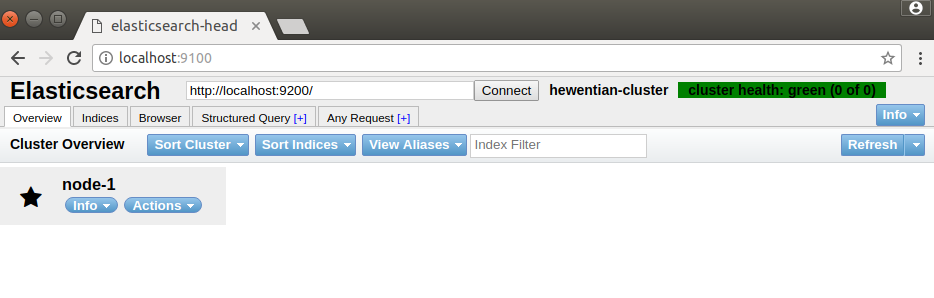
elasticsearch使用示例
使用示例我不打算自已写,因为elasticsearch官方的README.textile已经写得非常详细了。下面的示例摘自elasticsearch-6.4.0/README.textile:
下面代码的缩进尽量不要使用tab,要使用空格
Indexing
Let’s try and index some twitter like information. First, let’s index some tweets (the @twitter@ index will be created automatically):
curl -XPUT 'http://localhost:9200/twitter/doc/1?pretty' -H 'Content-Type: application/json' -d '
{
"user": "kimchy",
"post_date": "2009-11-15T13:12:00",
"message": "Trying out Elasticsearch, so far so good?"
}'
curl -XPUT 'http://localhost:9200/twitter/doc/2?pretty' -H 'Content-Type: application/json' -d '
{
"user": "kimchy",
"post_date": "2009-11-15T14:12:12",
"message": "Another tweet, will it be indexed?"
}'
curl -XPUT 'http://localhost:9200/twitter/doc/3?pretty' -H 'Content-Type: application/json' -d '
{
"user": "elastic",
"post_date": "2010-01-15T01:46:38",
"message": "Building the site, should be kewl"
}'
Getting
Now, let’s see if the information was added by GETting it:
curl -XGET 'http://localhost:9200/twitter/doc/1?pretty=true' curl -XGET 'http://localhost:9200/twitter/doc/2?pretty=true' curl -XGET 'http://localhost:9200/twitter/doc/3?pretty=true'
The results show below:
{
"_index" : "twitter",
"_type" : "doc",
"_id" : "1",
"_version" : 1,
"found" : true,
"_source" : {
"user" : "kimchy",
"post_date" : "2009-11-15T13:12:00",
"message" : "Trying out Elasticsearch, so far so good?"
}
}
{
"_index" : "twitter",
"_type" : "doc",
"_id" : "2",
"_version" : 1,
"found" : true,
"_source" : {
"user" : "kimchy",
"post_date" : "2009-11-15T14:12:12",
"message" : "Another tweet, will it be indexed?"
}
}
{
"_index" : "twitter",
"_type" : "doc",
"_id" : "3",
"_version" : 1,
"found" : true,
"_source" : {
"user" : "elastic",
"post_date" : "2010-01-15T01:46:38",
"message" : "Building the site, should be kewl"
}
}
Updating
The updating operation is the same as Indexing.
curl -XPUT 'http://localhost:9200/twitter/doc/1?pretty' -H 'Content-Type: application/json' -d '
{
"user": "kimchy",
"post_date": "2009-11-15T13:12:00",
"message": "Trying out Elasticsearch, so far so good? yes"
}'
{
"_index" : "twitter",
"_type" : "doc",
"_id" : "1",
"_version" : 2,
"result" : "updated",
"_shards" : {
"total" : 2,
"successful" : 1,
"failed" : 0
},
"_seq_no" : 1,
"_primary_term" : 1
}
Deleting
The deleting operation is also easy.
curl -XDELETE 'http://localhost:9200/twitter/doc/1'
{"_index":"twitter","_type":"doc","_id":"1","_version":3,"result":"deleted","_shards":{"total":2,"successful":1,"failed":0},"_seq_no":2,"_primary_term":1}
Searching
Mmm search…, shouldn’t it be elastic?
Let’s find all the tweets that @kimchy@ posted:
curl -XGET 'http://localhost:9200/twitter/_search?q=user:kimchy&pretty=true'
{
"took" : 42,
"timed_out" : false,
"_shards" : {
"total" : 5,
"successful" : 5,
"skipped" : 0,
"failed" : 0
},
"hits" : {
"total" : 2,
"max_score" : 0.2876821,
"hits" : [
{
"_index" : "twitter",
"_type" : "doc",
"_id" : "2",
"_score" : 0.2876821,
"_source" : {
"user" : "kimchy",
"post_date" : "2009-11-15T14:12:12",
"message" : "Another tweet, will it be indexed?"
}
},
{
"_index" : "twitter",
"_type" : "doc",
"_id" : "1",
"_score" : 0.2876821,
"_source" : {
"user" : "kimchy",
"post_date" : "2009-11-15T13:12:00",
"message" : "Trying out Elasticsearch, so far so good?"
}
}
]
}
}
We can also use the JSON query language Elasticsearch provides instead of a query string:
curl -XGET 'http://localhost:9200/twitter/_search?pretty=true' -H 'Content-Type: application/json' -d '
{
"query" : {
"match" : { "user": "kimchy" }
}
}'
Just for kicks, let’s get all the documents stored (we should see the tweet from @elastic@ as well):
curl -XGET 'http://localhost:9200/twitter/_search?pretty=true' -H 'Content-Type: application/json' -d '
{
"query" : {
"match_all" : {}
}
}'
We can also do range search (the @post_date@ was automatically identified as date)
curl -XGET 'http://localhost:9200/twitter/_search?pretty=true' -H 'Content-Type: application/json' -d '
{
"query" : {
"range" : {
"post_date" : { "from" : "2009-11-15T13:00:00", "to" : "2009-11-15T14:00:00" }
}
}
}'
There are many more options to perform search, after all, it’s a search product no? All the familiar Lucene queries are available through the JSON query language, or through the query parser.
Multi Tenant - Indices and Types
Man, that twitter index might get big (in this case, index size == valuation). Let’s see if we can structure our twitter system a bit differently in order to support such large amounts of data.
Elasticsearch supports multiple indices. In the previous example we used an index called @twitter@ that stored tweets for every user.
Another way to define our simple twitter system is to have a different index per user (note, though that each index has an overhead). Here is the indexing curl’s in this case:
curl -XPUT 'http://localhost:9200/kimchy/doc/1?pretty' -H 'Content-Type: application/json' -d '
{
"user": "kimchy",
"post_date": "2009-11-15T13:12:00",
"message": "Trying out Elasticsearch, so far so good?"
}'
curl -XPUT 'http://localhost:9200/kimchy/doc/2?pretty' -H 'Content-Type: application/json' -d '
{
"user": "kimchy",
"post_date": "2009-11-15T14:12:12",
"message": "Another tweet, will it be indexed?"
}'
The above will index information into the @kimchy@ index. Each user will get their own special index.
Complete control on the index level is allowed. As an example, in the above case, we would want to change from the default 5 shards with 1 replica per index, to only 1 shard with 1 replica per index (== per twitter user). Here is how this can be done (the configuration can be in yaml as well):
curl -XPUT http://localhost:9200/another_user?pretty -H 'Content-Type: application/json' -d '
{
"index" : {
"number_of_shards" : 1,
"number_of_replicas" : 1
}
}'
Search (and similar operations) are multi index aware. This means that we can easily search on more than one
index (twitter user), for example:
curl -XGET 'http://localhost:9200/kimchy,another_user/_search?pretty=true' -H 'Content-Type: application/json' -d '
{
"query" : {
"match_all" : {}
}
}'
Or on all the indices:
curl -XGET 'http://localhost:9200/_search?pretty=true' -H 'Content-Type: application/json' -d '
{
"query" : {
"match_all" : {}
}
}'
{One liner teaser}: And the cool part about that? You can easily search on multiple twitter users (indices), with different boost levels per user (index), making social search so much simpler (results from my friends rank higher than results from friends of my friends).
Cat Index
curl -XGET 'http://localhost:9200/_cat/indices?v' health status index uuid pri rep docs.count docs.deleted store.size pri.store.size yellow open twitter 1aZo0hSfRkKG1INAEZgpnQ 5 1 2 0 14kb 14kb yellow open music ytI7cirvQXOi1hsrvAMGGA 5 1 0 0 1.2kb 1.2kb